Xin chào! Cảm ơn bạn
đã ghé thăm Blog của tôi.
Xin chào! Cảm ơn bạn
đã ghé thăm Blog của tôi.
WP-CLI là một tính năng được ra đời và phát triển từ những năm 2011 , với WP-CLI bạn có thể dễ dàng thao tác quản lý website WordPress của mình một cách đơn giản thông qua giao diện dòng lệnh (Command). Với cách thức thông thường , khi các bạn cần cài đặt Plugins, Themes, hay chỉnh sửa liên quan đến WordPress các bạn cần phải truy cập vào trình quản trị WordPress và thực hiện các thao tác bằng cách click chuột, việc này đôi khi mất hơi rườm rà và mất thời gian đúng không.
Chính vì thể WP-CLI được phát triển là để giúp bạn xử lý các vấn đề trên ngay cả khi chúng ta không cần phải truy cập vào trình quản trị của WordPress mà vẫn có thể thao tác quản trị được website của mình một cách nhanh chóng và tiết kiệm thời gian hơn khá nhiều.
Điều kiện cài đặt WP-CLI
Để cài đặt WP-CLI bạn cần SSH vào VPS/Server của mình và chạy các lệnh cài đặt sau
curl -O https://raw.githubusercontent.com/wp-cli/builds/gh-pages/phar/wp-cli.phar
php wp-cli.phar --info
chmod +x wp-cli.phar
sudo mv wp-cli.phar /usr/local/bin/wp
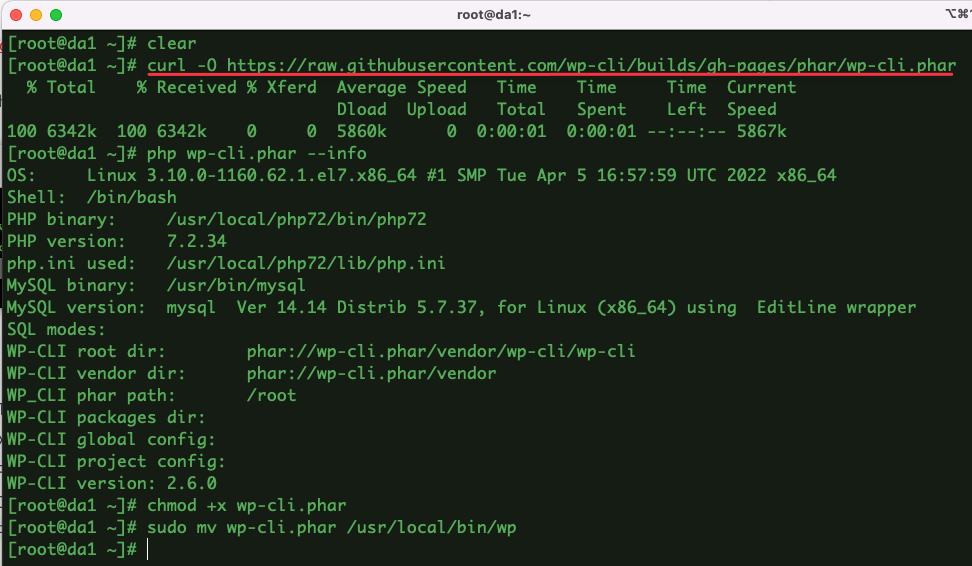
Giải thích các lệnh trên:
Nếu các bạn muốn cài đặt nhanh hơn, chỉ cần copy lệnh bên dưới và dán vào Server của mình là xong.
wget https://tool.damtrungkien.info/cli/cli.sh && chmod +x cli.sh && bash cli.sh
Lưu ý: Khi bạn cài đặt WP-CLI lên các máy chủ server/VPS và sử dụng dưới quyền root, thì khi sử dụng các lệnh của WP-CLI các bạn cần thêm vào option –allow-root phía sau dòng lệnh CLI. Ngoài ra để sử dụng được WP-CLI bạn cần di chuyển vào đúng thư mục Document Root của website WordPress cần thao tác.
Và dưới đây là một số lệnh WP-CLI cơ bản mà bạn có thể xem qua
wp --info
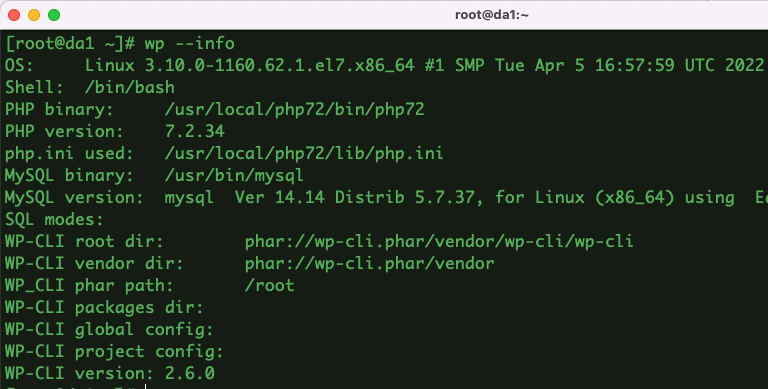
wp help --allow-root
NAME
wp
DESCRIPTION
Manage WordPress through the command-line.
SYNOPSIS
wp
SUBCOMMANDS
cache Adds, removes, fetches, and flushes the WP Object Cache object.
cap Adds, removes, and lists capabilities of a user role.
cli Reviews current WP-CLI info, checks for updates, or views defined aliases.
comment Creates, updates, deletes, and moderates comments.
config Generates and reads the wp-config.php file.
core Downloads, installs, updates, and manages a WordPress installation.
cron Tests, runs, and deletes WP-Cron events; manages WP-Cron schedules.
db Performs basic database operations using credentials stored in wp-config.php.
embed Inspects oEmbed providers, clears embed cache, and more.
eval Executes arbitrary PHP code.
eval-file Loads and executes a PHP file.
export Exports WordPress content to a WXR file.
help Gets help on WP-CLI, or on a specific command.
i18n Provides internationalization tools for WordPress projects.
import Imports content from a given WXR file.
language Installs, activates, and manages language packs.
maintenance-mode Activates, deactivates or checks the status of the maintenance mode of a site.
media Imports files as attachments, regenerates thumbnails, or lists registered image sizes.
menu Lists, creates, assigns, and deletes the active theme's navigation menus.
network Perform network-wide operations.
option Retrieves and sets site options, including plugin and WordPress settings.
package Lists, installs, and removes WP-CLI packages.
plugin Manages plugins, including installs, activations, and updates.
post Manages posts, content, and meta.
post-type Retrieves details on the site's registered post types.
rewrite Lists or flushes the site's rewrite rules, updates the permalink structure.
role Manages user roles, including creating new roles and resetting to defaults.
scaffold Generates code for post types, taxonomies, plugins, child themes, etc.
search-replace Searches/replaces strings in the database.
server Launches PHP's built-in web server for a specific WordPress installation.
shell Opens an interactive PHP console for running and testing PHP code.
sidebar Lists registered sidebars.
site Creates, deletes, empties, moderates, and lists one or more sites on a multisite installation.
super-admin Lists, adds, or removes super admin users on a multisite installation.
taxonomy Retrieves information about registered taxonomies.
term Manages taxonomy terms and term meta, with create, delete, and list commands.
theme Manages themes, including installs, activations, and updates.
transient Adds, gets, and deletes entries in the WordPress Transient Cache.
user Manages users, along with their roles, capabilities, and meta.
widget Manages widgets, including adding and moving them within sidebars.
Ví dụ ở đây nếu bạn cần thao tác với Plugin, thì bạn có thể sử dụng câu lệnh như sau
wp plugin --allow-root
Tiếp đó WP-CLI sẽ hiển thị chi tiết cho bạn cụ thể các lệnh thao tác với Plugin trên WP-CLI
[root@da1 ~]# wp plugin --allow-root
usage: wp plugin activate [<plugin>...] [--all] [--network]
or: wp plugin auto-updates <command>
or: wp plugin deactivate [<plugin>...] [--uninstall] [--all] [--network]
or: wp plugin delete [<plugin>...] [--all]
or: wp plugin get <plugin> [--field=<field>] [--fields=<fields>] [--format=<format>]
or: wp plugin install <plugin|zip|url>... [--version=<version>] [--force] [--activate] [--activate-network] [--insecure]
or: wp plugin is-active <plugin> [--network]
or: wp plugin is-installed <plugin>
or: wp plugin list [--<field>=<value>] [--field=<field>] [--fields=<fields>] [--format=<format>] [--status=<status>] [--skip-update-check]
or: wp plugin path [<plugin>] [--dir]
or: wp plugin search <search> [--page=<page>] [--per-page=<per-page>] [--field=<field>] [--fields=<fields>] [--format=<format>]
or: wp plugin status [<plugin>]
or: wp plugin toggle <plugin>... [--network]
or: wp plugin uninstall [<plugin>...] [--deactivate] [--skip-delete] [--all]
or: wp plugin update [<plugin>...] [--all] [--exclude=<name>] [--minor] [--patch] [--format=<format>] [--version=<version>] [--dry-run] [--insecure]
or: wp plugin verify-checksums [<plugin>...] [--all] [--strict] [--format=<format>] [--insecure]
See 'wp help plugin <command>' for more information on a specific command.
[root@da1 ~]#Dưới đây là một ví dụ cụ thể về quản lý Plugin với các thao tác list / activate / deactivate/ delete Plugin.
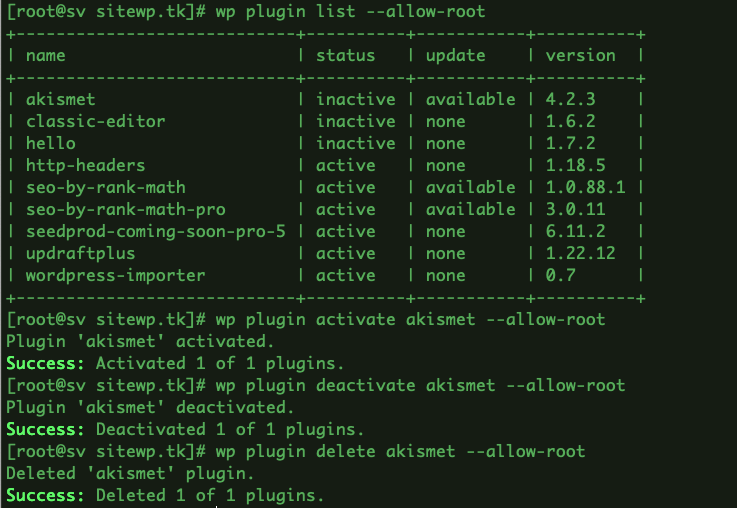
Chúc các bạn thực hiện thành công.!
Chào mọi người, mình là Kiên – hiện đang công tác tại Phòng Kỹ thuật AZDIGI. Trong quá trình làm việc mình có cơ hội được tiếp xúc với khá nhiều các vấn đề liên quan đến Website/Hosting/VPS/Server, do đó mình viết lại các hướng dẫn này nhằm chia sẻ kiến thức, cũng như tạo một môi trường để chúng ta giao lưu và học hỏi lẫn nhau.



2026 - Website được phát triển nội dung bởi Đàm Trung Kiên
Hãy để lại thông tin của bạn. Đội ngũ chuyên gia của chúng tôi sẽ trực tiếp phân tích nhu cầu và tư vấn giải pháp công nghệ phù hợp, tối ưu hiệu quả cho công việc của bạn hoàn toàn miễn phí.
Tìm kiếm bài viết...