Xin chào! Cảm ơn bạn
đã ghé thăm Blog của tôi.
Xin chào! Cảm ơn bạn
đã ghé thăm Blog của tôi.
Trong quá trình sử dụng WordPress, mình thấy phần bình luận mặc định của WordPress khá đơn giản và không được đẹp mắt. Vì vậy mình muốn ẩn phần bình luận này đi để thay thế bằng mẫu bình luận khác, các bạn có thể làm theo hướng dẫn này nếu cũng muốn xoá bình luận mặc định như mình nhé.
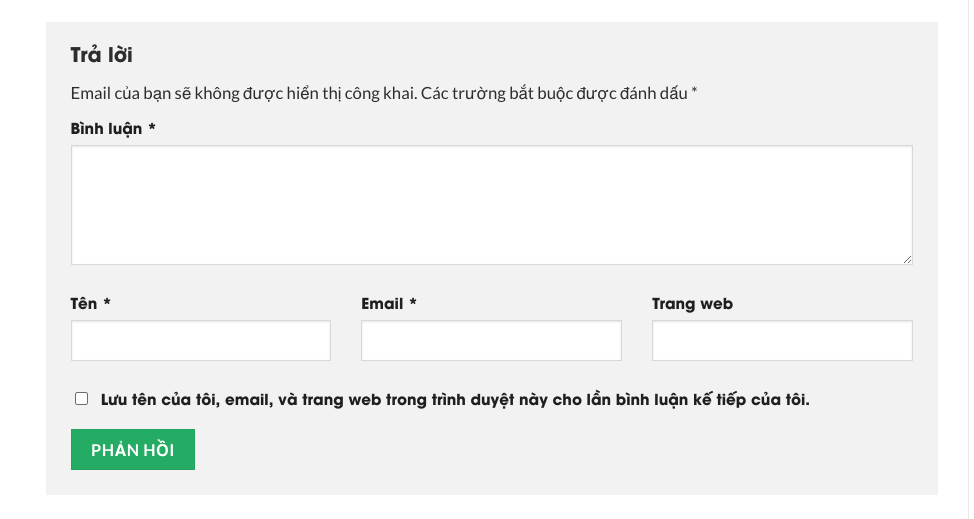
Để ẩn phần bình luận mặc định đi, thì các bạn có thể sử dụng đoạn code bên dưới đây và thêm vào file funsion.php của theme đang sử dụng là được. Lưu ý nếu website có cài đặt Plugin cache, thì sau khi thêm code bạn cần phải clear cache đi để website nhận code mới.
add_action('admin_init', function () {
global $pagenow;
if ($pagenow === 'edit-comments.php') {
wp_redirect(admin_url());
exit;
}
remove_meta_box('dashboard_recent_comments', 'dashboard', 'normal');
foreach (get_post_types() as $post_type) {
if (post_type_supports($post_type, 'comments')) {
remove_post_type_support($post_type, 'comments');
remove_post_type_support($post_type, 'trackbacks');
}
}
});
add_filter('comments_open', '__return_false', 20, 2);
add_filter('pings_open', '__return_false', 20, 2);
add_filter('comments_array', '__return_empty_array', 10, 2);
add_action('admin_menu', function () {
remove_menu_page('edit-comments.php');
});
add_action('init', function () {
if (is_admin_bar_showing()) {
remove_action('admin_bar_menu', 'wp_admin_bar_comments_menu', 60);
}
});Bạn có thể xem ảnh minh hoạ phần thêm code vào funsion.php bên dưới.
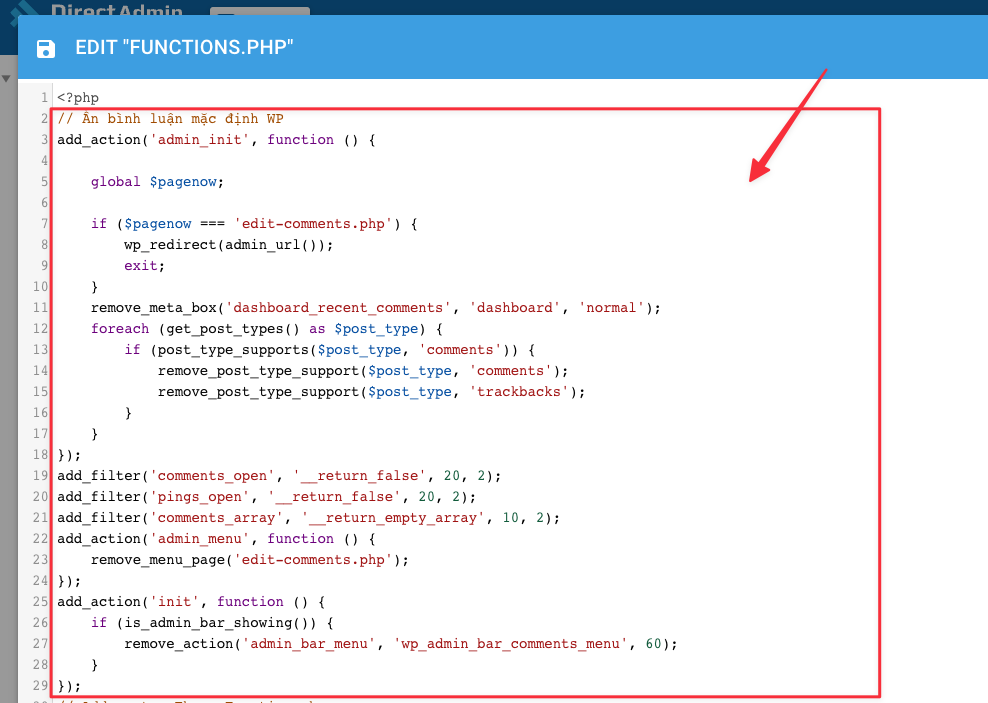
Như vậy chúng ta đã xoá thành công phần bình luận mặc định của WordPress. Chúc các bạn thực hiện thành công.
Chào mọi người, mình là Kiên – hiện đang công tác tại Phòng Kỹ thuật AZDIGI. Trong quá trình làm việc mình có cơ hội được tiếp xúc với khá nhiều các vấn đề liên quan đến Website/Hosting/VPS/Server, do đó mình viết lại các hướng dẫn này nhằm chia sẻ kiến thức, cũng như tạo một môi trường để chúng ta giao lưu và học hỏi lẫn nhau.



2026 - Website được phát triển nội dung bởi Đàm Trung Kiên
Hãy để lại thông tin của bạn. Đội ngũ chuyên gia của chúng tôi sẽ trực tiếp phân tích nhu cầu và tư vấn giải pháp công nghệ phù hợp, tối ưu hiệu quả cho công việc của bạn hoàn toàn miễn phí.
Tìm kiếm bài viết...